Here are some easy ways for you to see your public IP address.
Command-line
dig +short myip.opendns.com @resolver1.opendns.comYou can use some other services like icanhazip.com to write something like curl icanhazip.com but DNS servers historically more reliable and will not let you down 99% of the time ![]() !
!
PS: DNS response will be 10x times faster than http responses so you save some precious miliseconds ![]()
For those who are not using Fish Shell or will not remember the code block above all the time, here is a solution for that.
Bind an alias string to something like “myip” so next time you only type your alias instead of the whole block.
alias myip "dig +short myip.opendns.com @resolver1.opendns.com"Browser
Alrite project managers, command line is really your sharpest tool, I get it. Here are some easy ways for you to determine what your IP address is.
If you are using Google Chrome as your browser, googling “my ip” will directly show your IP address.
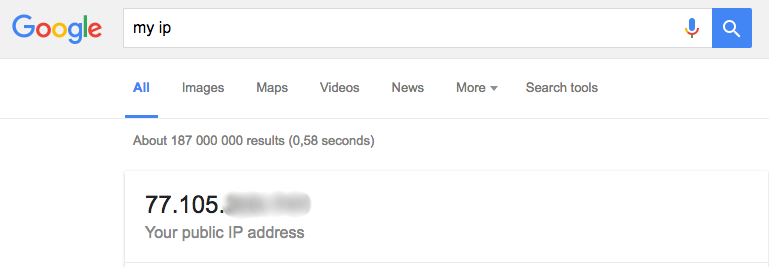
For Safari, Firefox, Internet Explorer users, there are lots of sites to reveal this information. Google’s support page suggests these 2:
Cheers!